EasyDraw V3 Writing and Drawing Machine (FULLY ASSEMBLED)
₹9,190.00 (inc GST)
Buy the latest and fastest EasyDraw V4 plotter, available in A4, A3, and A2 sizes. click here
EasyDraw V3 run the Axidraw inkscape extension with the Maker Q EasyDrawMini control board which is a very easy and straight forward software part and have more features than the EasyDraw V2 with 4xidraw extension and Arduino.
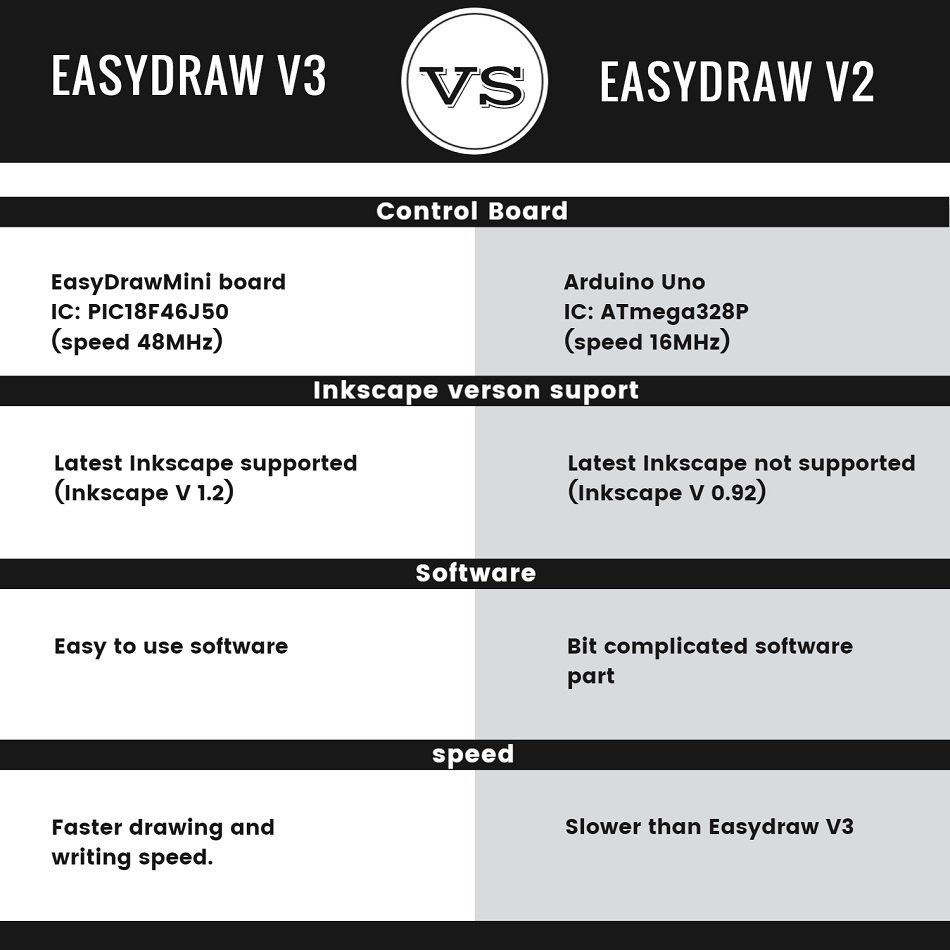
Software tutorial video timestamps
0:00 – Intro 0:09 – Software installation 0:55 – Setting page size 1:13 – Outline drawing 2:45 – Pause, resume and stop 3:08 – Shading 4:52 – Single line drawing 5:20 – Single line from photo of text 5:45 – Multy colour shading 7:21 – Signature 9:40 – Outline text 10:23 – Text with shading 11:00 – Handwriting style text 12:06 – Multy colour text 14:29 – Writing on ruled paper 15:59 – Adding fonts 17:12 – Drawing portrait 19:16 – Colour portrait 20:32 – Increasing speed 21:14 – Reset settings
Software Downloads:
Windows
Installation
- 1. Download and run the AxiDraw software installer for Windows: Download link (21 MB ZIP archive)
-
- The installer is an executable, named “AxiDraw_391.exe”; Unzip, open, and run it.
-
- 2. Download and install Inkscape version 1.2 from the download page at Inkscape.org. (Most users will want the 64-bit version and the “MSI” installer.)
- 3. Download and run the D-bot software. Download link will be sent to email id after the product is delivered you.
- 4. Download free SVG fonts: Download link
Mac
For recent macOS, up through macOS 13 Ventura
Our primary release of the AxiDraw software is available for Inkscape 1.2, and works under macOS 10.11 through macOS 13 Ventura, and both Intel and Apple Silicon architectures.
- 1. Download and run the AxiDraw installer (30 MB).
- 2. Download and install Inkscape 1.2 for Mac. (Versions for Intel and Apple Silicon processors are available. If you aren’t sure which you have, pick Intel.)
- 3. Download and run D-bot software. Download link will be sent to email id after the product is delivered you.
- 4. Download free SVG fonts: Download link
More product information:
All parts are printed in ABS plastic in 70°C heated chamber which makes the 3d printed layer very strong.
PLA parts are bad its brittle and break easily and lose strength after few months and the glass transition temperature of PLA is very low so if we place the parts under the sun or inside a parked car under the sun. the parts will slowly melt and deform and become unusable.
All of the above problems are solved by using ABS plastic. ABS is tricky to print its printed in a special water-cooled actively heated 3dprinter.
It will be fully assembled and plugged and play, just connect the USB cable to the PC or laptop and power adaptor to the machine. and install the software and start drawing or writing
MAX DRAWING AREA : 24 X 30 CM
WARRANTY:
The machine comes with 3 month’s warranty. In case any parts get damaged contact us via WhatsApp / PH: 8590094244 we will send replacement parts without any cost and guide you to fix it.
After the warranty, you have to pay for the parts. ( all parts will be available )
Delivery will take 5-8 working days
Applications:
EasyDraw V3 is an extremely versatile machine, designed to serve a wide variety of everyday and specialized drawing and writing needs. You can use it for almost any task that might normally be carried out with a handheld pen.
It allows you to use your computer to produce writing that appears to be handmade, complete with the unmistakable appearance of using a real pen (as opposed to an inkjet or laser printer) to address an envelope or sign one’s name. And it does so with precision approaching that of a skilled artist, and — just as importantly — using an arm that never gets tired.
| Weight | 3 kg |
|---|---|
| Dimensions | 54.300 × 42.300 × 13.300 cm |
50 reviews for EasyDraw V3 Writing and Drawing Machine (FULLY ASSEMBLED)
| 5 star | 64 | 64% |
| 4 star | 20 | 20% |
| 3 star | 6 | 6% |
| 2 star | 6 | 6% |
| 1 star | 4 | 4% |
Only logged in customers who have purchased this product may leave a review.
Related products
EasyDraw V3
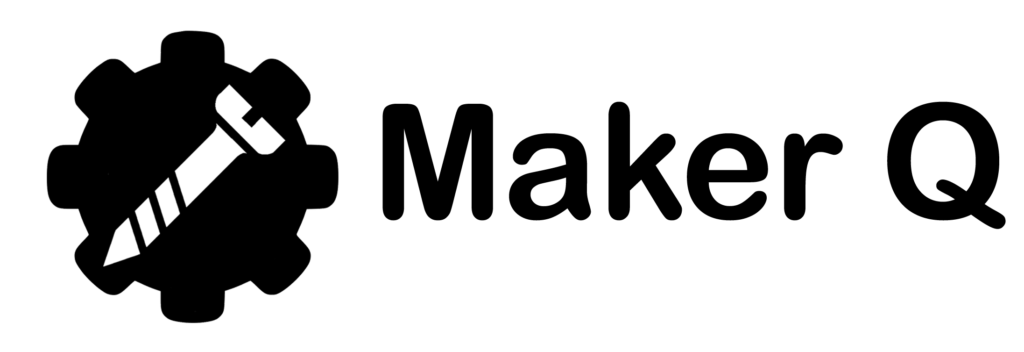
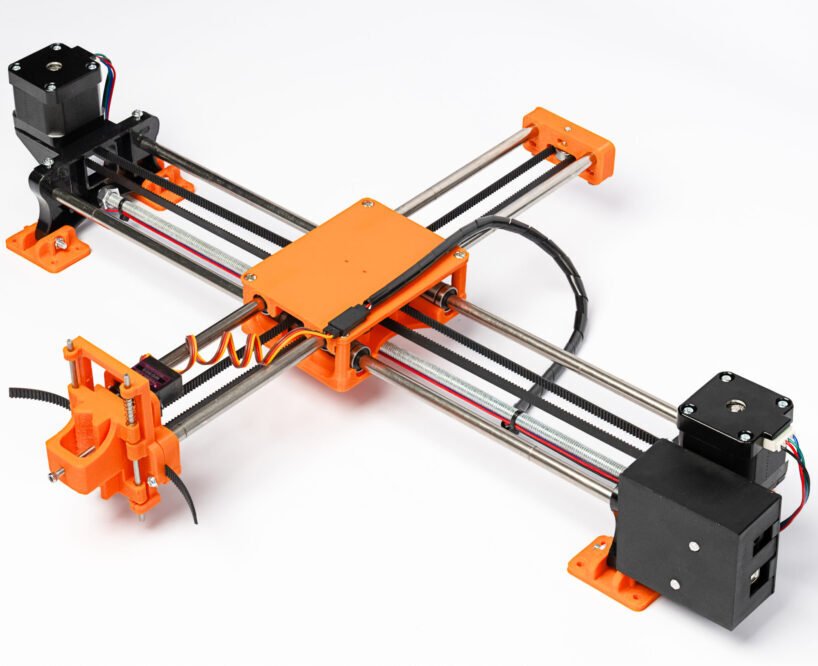
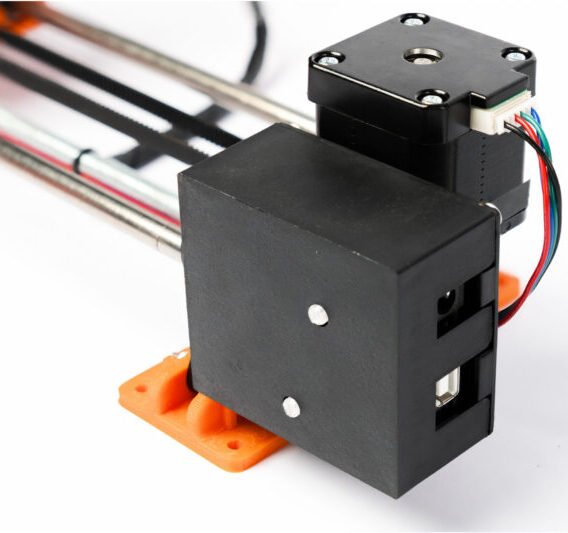







Soumyadeep Mukherjee –
Dwaraka –
Easy draw drawing machine is good but we cannot talk to the service people because they don’t have mobile number and only WhatsApp that to message communication only. They don’t respond when you are in need. They will respond whenever they are free. So customer support is a big 0
Anonymous –